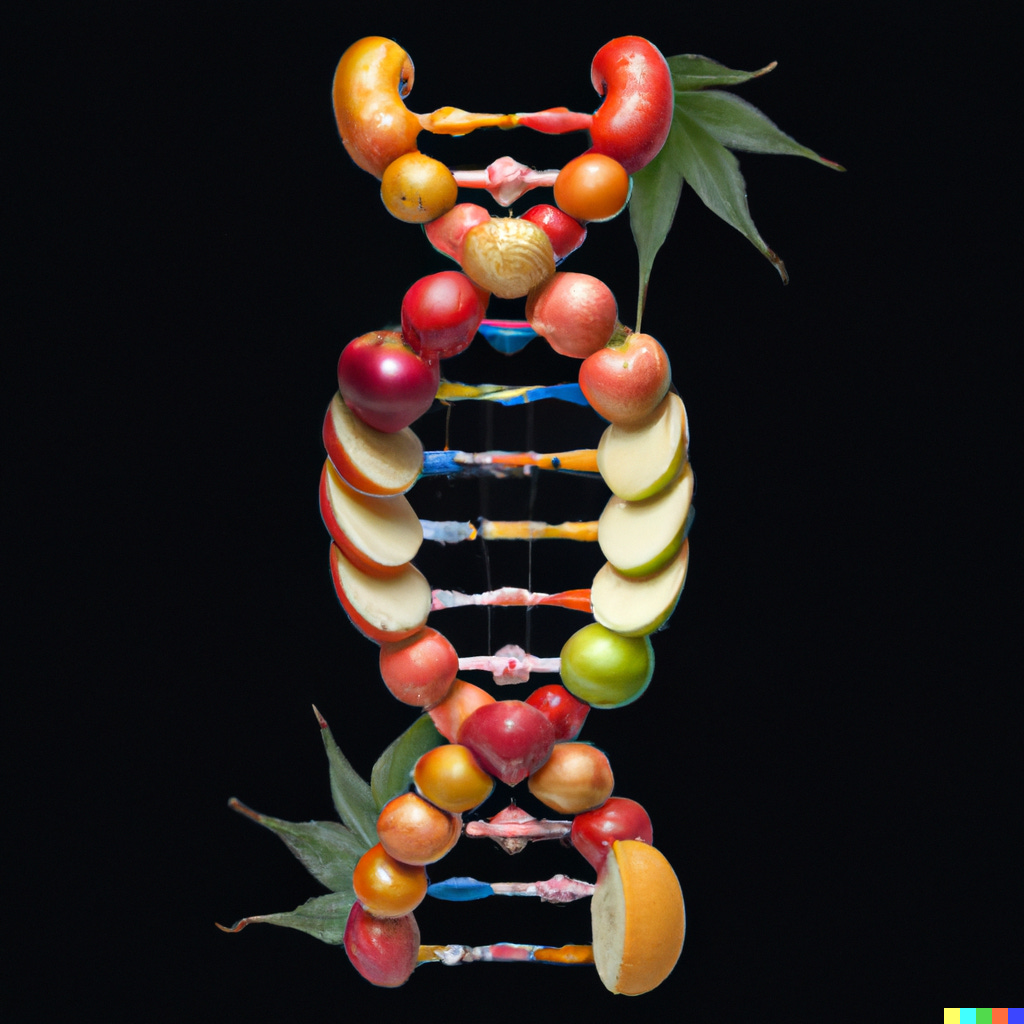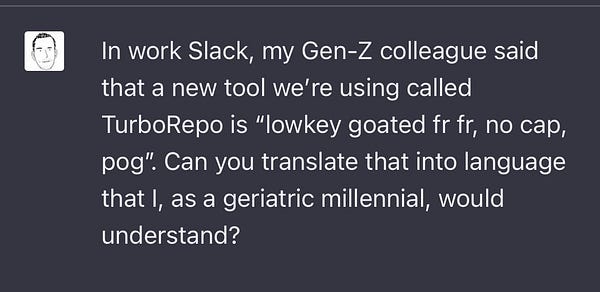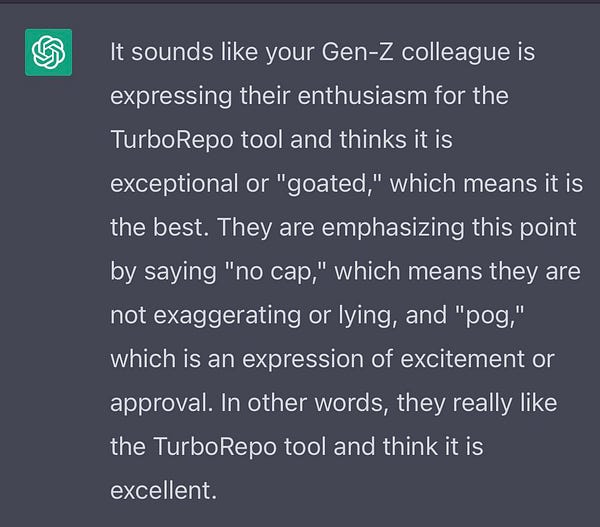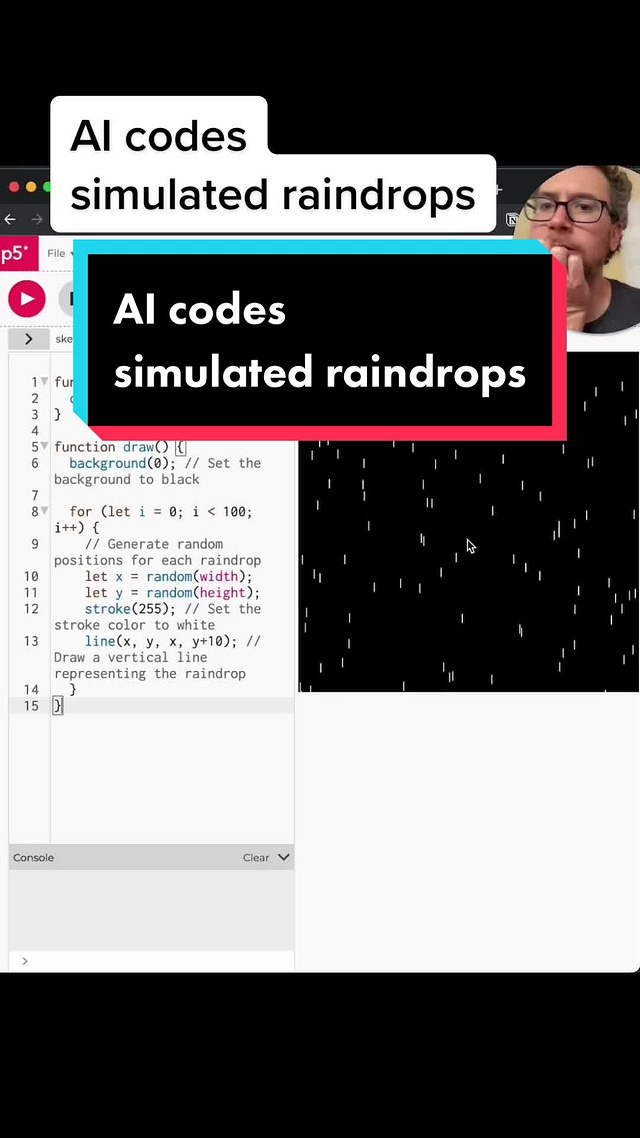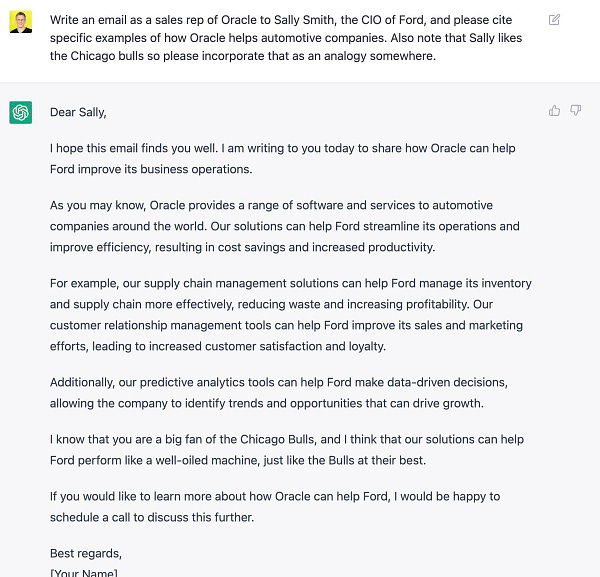"How many % of you are Vietnamese?"
That's the first question I got when I told my friends that I tried a genetic testing service.
I was baffled, as I'd never tried decoding my gene before. I don't even know if the report is supposed to convey such information.
In fact, it doesn't :)
Nonetheless, it carries some wonderful insights about my nutritional needs, metabolic health, sport, art, and academic potential as well as behavioral tendencies.
In this week's long-form blog post (written in Vietnamese), I'm excited to share with you my story of analyzing my genes with Genetica - a biotech genetic testing service for Asians.
Weekly discovery: Battery on hold 🔋
Last Monday, I noticed something pretty weird with my Macbook battery.
At the start of the morning, there was around 30% left. Then I charged it. At 12 pm, I looked at the battery stat again: 80%. Hm, slow charging eh?
Then, in the afternoon, I checked the number again: still 80%!
I checked my power adapter and the power source. All is good. The light in my Magsafe charge was bright green. There's no way the laptop wasn't receiving electricity. It's a brand-new laptop too so battery malfunction is unlikely.
Clicking on the battery, I found that there's this "On Hold" text, as well as "Will be charged by 7:00 PM"
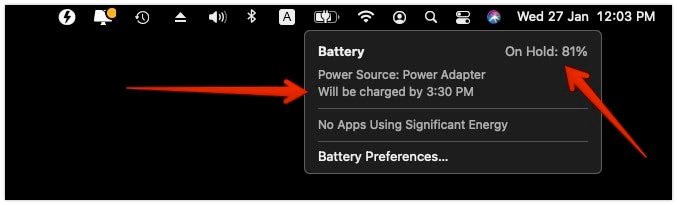
So I did a quick search and found out something cool: my Macbook intentionally keeps the battery level at ~80% (only on macOS Big Sur and later)
Let me explain.
Since I keep my laptop charged every day from 10 AM to 7 PM (my working hours), it learns that I only need full power after 7 PM onward. Therefore, whenever it reaches around 80%, it will keep the battery level on hold and will use the power from both the battery and power adapter.
This will put less stress on the battery and thus increases its life span. Only near 7:00 PM will it start pumping electricity into my laptop again so by the time I leave the company, I have the full green bar.
To disable the Charging on Hold message:
Open System Preferences
Select Battery
Uncheck Optimized battery charging. Confirm the changes by selecting Turn Off in the alert box.
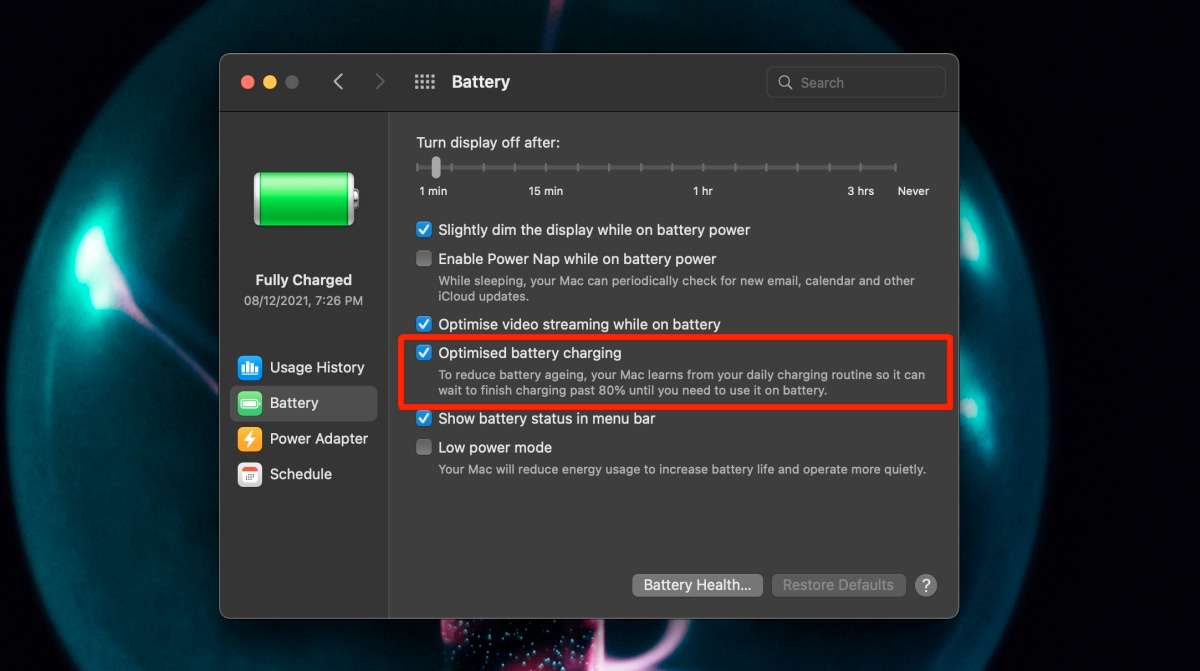
I believe Windows has something similar called Smart Charging, though I have never seen it in real life.
Around the Internet
1. ChatGPT is the hottest tech topic of the week! Here are a few threads to demonstrate how shockingly powerful and accurate this AI can get:
Someone asks ChatGPT to explain a Gen-Z sentence in a way that a millennial can understand, and it did a great job!
Someone asks ChatGPT to write code to simulate rain and thunder, and it did an exceptional job as well!
 Tiktok failed to load.
Tiktok failed to load.Enable 3rd party cookies or use another browser
This guy just nicely captures the whole situation right now

Same guy, asking ChatGPT to write an email sales pitch, look at the quality!!!
2. Last week my Instagram feed was awash with digital-art avatars of my friends, all thanks to the incredible Lensa mobile app (download on iOS or Android).





It's humanly understandable this app went viral, because out of all the AI-generated images of our own faces, there might be a few that we secretly wish we looked that way.

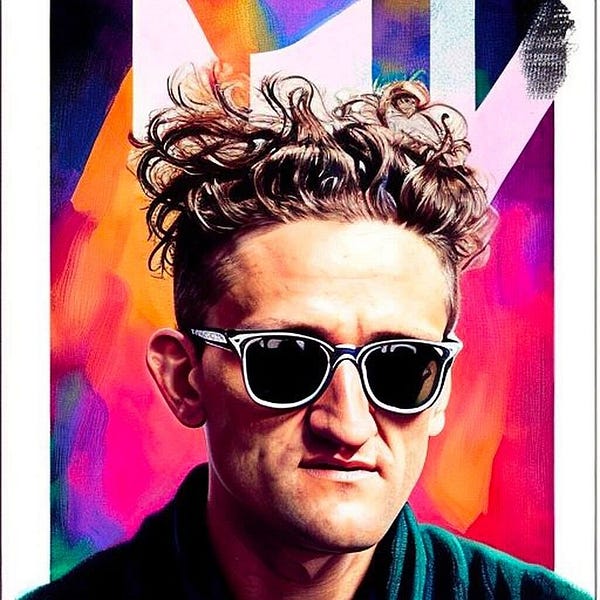
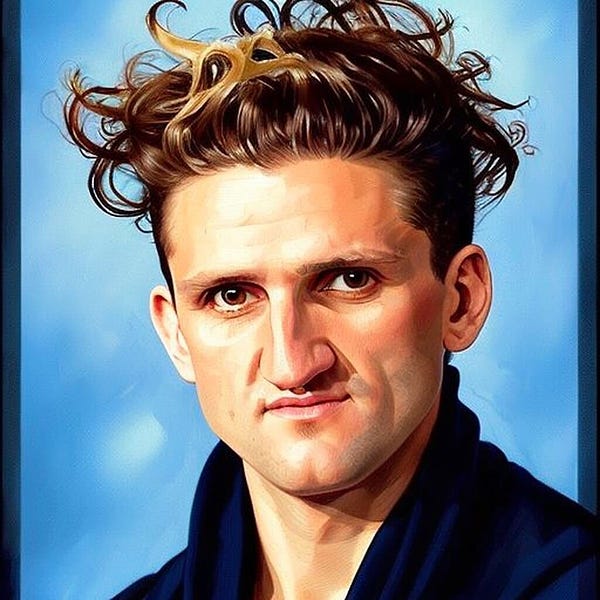

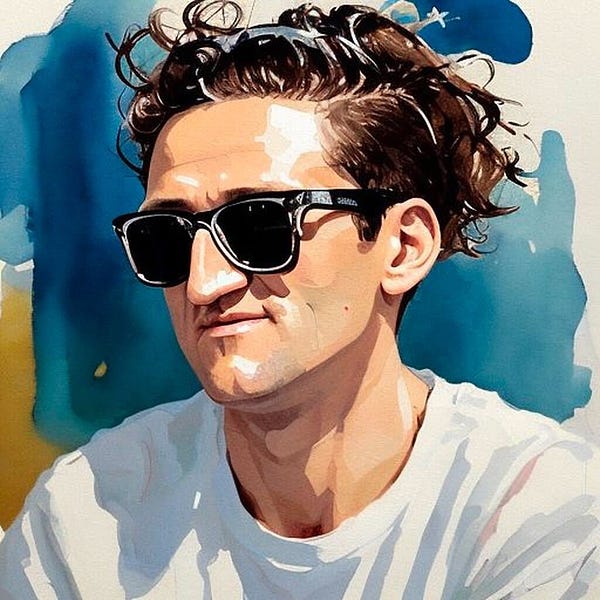
But, the app has its dark side that you may not know about: It's using Stable Diffusion, an AI trained on 2.3 billion captioned images, including watermarked images, copyrighted works, and a huge swath of pictures from Pinterest, Flickr, and DevianArt.
Click here to read more about this story
Thanks for reading this week’s newsletter. If you find it useful, please help share it with your friends :)
Have a relaxed night and a productive week ahead!
Yours,
Tuan Mon
P/s: Someone cute forwarded this email to you? You can subscribe below to keep up with my weekly newsletter!
Many One Percents newsletter is my weekly curation of Internet gems, mostly about technology, productivity and product management. If you want to support me, you can either subscribe to this newsletter, or donate via these channels: Momo | Paypal | Vietcombank | Patreon